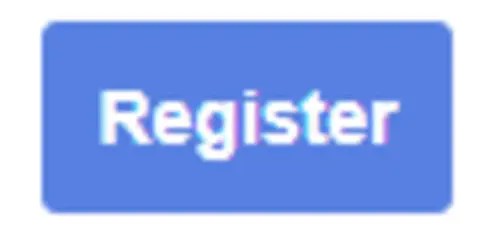
Webinar
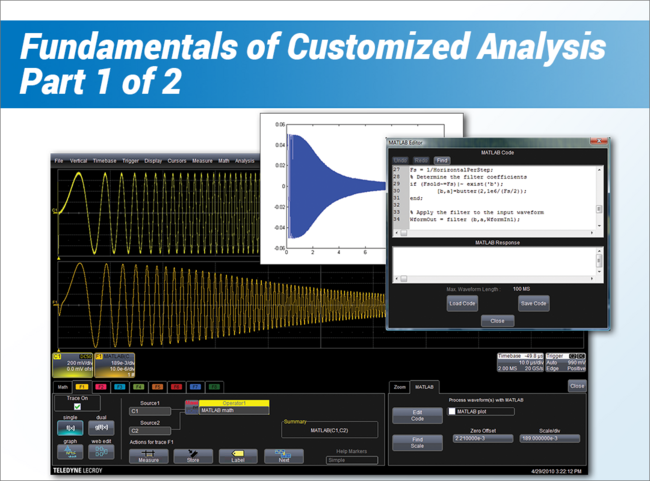
How to Perform Customized Analysis With an Oscilloscope Part One: Fundamentals of Customized Analysis
How to Perform Customized Analysis With an Oscilloscope
Data is commonly exported from an oscilloscope to another program (e.g., MATLAB®) for calculation and analysis. Are there better ways to get these results? Can the oscilloscope still be the main platform for post-export analysis? Are there additional external calculation and analysis tools that could be used? Is it possible to control the oscilloscope or other instruments using the same custom scripts or algorithms that perform calculations or analysis on the acquired data? Join us for an overview and advanced examples of best practices and capabilities for oscilloscope customization.
Fundamentals of Customized Analysis
In Part 1 of this 2 part series, we describe the range of capabilities available to customize measurements, math, and user interface using a Teledyne LeCroy oscilloscope as an example.
Topics to be covered in this webinar:
- Creating your own Math functions, Measurement Parameters and Math-on-Parameters
- CustomDSO function shortcuts
- Developing plug-ins for completely customized UI
- Using MATLAB and Microsoft® VBScript
Who should attend? Engineers who need make specific measurements which are not supported by standard instruments, or Test Engineers designing measurement setups where a dedicated user interface is recommended.
What attendees will learn? You will learn how to augment built-in Teledyne LeCroy oscilloscope capabilities with customized math, measurements and analysis, and how to tailor the oscilloscope to meet specific test needs.
Presenter: Gregor Hofferbert, Field Application Engineer
Can't attend live? Register anyway, and we will send you the recording and slides afterward.